Why Tech Week (Why should I spend the time and effort to learn new music software?)?
Ahh! As an actor, I loved tech week. Amidst all the stress, missed cues, late nights and quick changes, there was a moment of magic. There would be a dance number or a song or a scene that would just come together, and I could feel it in my bones—“This is going to be a great show!”
I know we aren’t actors here, and we aren’t talking about a literal tech week. However, there is just as much tech that goes into writing a show as there is in putting one up.
So, why learn new writing and music software?
I’ll give you three reasons:

A Professional Looking Script
Why does an actor spend hundreds of dollars getting headshots? Because headshots create a first impression. Like it or not, before an actor reads one word or sings one note, the casting director has already examined the headshot. It would always amaze me in my auditioning days how many actors didn’t have headshots or took a 4×6 school picture into the audition. In less than a minute, they’d already told the casting director that they weren’t professional. With one look at the headshot, the casting director might assume this was the actor’s first time or maybe they weren’t serious enough.
A working professional, before a big interview, gets dressed to the nines. Shouldn’t that be the same for your script when you get it ready for a submission? Like it or not, before a producer or artistic director reads one word, they will know by the formatting if you take your writing seriously. (Want to hear what producers and artistic directors have to say about this? Read this article.)
Why Tech Week? Because it’s time to show everyone that you are serious about your show. You are so serious that you bought the software and have taken the time for format your script correctly. It may sound simple, but just as you dress up for an interview, your script should “dress up” for a read.

Compatibility with Collaborators
After every rehearsal in tech week, notes are given—and lots of them. The director dishes them out and the actors frantically write them down and dare not make the same mistakes again. As writers and collaborators, we do the same thing. We go to a reading and receive many notes to implement into our script. As collaborators, it’s hard when we don’t use the same software to edit and adapt. It also can be tricky when dealing with multiple versions of the same script.
If you’ve had the pleasure of working and collaborating during the pandemic, you know that we often are not sharing the same room. I’ve found myself sifting between different file formats to try to make sure we’ve transferred all the edits we’ve made onto the master draft.
However, when I work with fellow Sibelius users, I can share the file and they can edit and send back in a seamless pass of information. It is nice to be able to talk the same language with my collaborator and share a common music notation platform.
It is also important to have a general knowledge of the variety of software being used in different aspects of your musical. You may not be a composer, but understanding what your collaborator’s notation software can and can’t do will only help strengthen your partnership. It can also show you when hiring an arranger if they really know what they are doing.
Why Tech Week? So you can speak the same language as your collaborator. Sharpen your partnership as you understand the tools they use, and learn to strengthen the knowledge of your own.

Efficiency and Organization for Your Actors, Musicians and Directors
It’s pure magic when all the right things, working all at the same time, fall into place during a show’s tech week. Writing software can be a part of that magic.
When producing, you have a limited amount of time to get your show rehearsed and read. You want every file to be organized and clear so that your actors, musicians, and directors aren’t getting lost in the pages.
When writing, you want to dig deeper into learning the appropriate software so that you aren’t spending precious time and effort looking for a button or function which can often derail the creative process. Learn to use templates and shortcuts in the specific software that you own.
Why Tech Week? Sharpen your skills, so you can spend less time figuring out the software and more time working on your show.
Tech Week: Classes on Popular Script and Music Software
Our MusicalWriters Tech Week Masterclasses cover the most popular software options for playwriting, composing, arranging, and music production. Here’s a breakdown:
For Beginners / Overviews:
- Comparing Music Notation Software – If you’re curious about music notation software but don’t know which is best for you, come to this overview class. We’ll compare the differences in Finale, Sibelius, and Dorico music software.
- Beginner’s Guide to Final Draft – If you’ve been writing your scripts in Word or Google Docs come learn how Final Draft can make formatting and editing so much easier. It’s the industry standard, and you’ll learn how to use our MusicalWriters Musical Template to make starting a new script super easy.
- Comparing Digital Audio Workstations – Most demos these days are made using digital instruments, and it’s not as hard as you might think (I actually think it’s FUN!). In this class, you’ll learn the pros, cons, costs and features of GarageBand, Logic Pro, ProTools, Ableton and Cubase to help you choose which setup is best for you.
For Existing Users:
- Finale: Templates & Shortcuts – Create standard fonts, chord libraries, articulation sets and dynamic markings to make your scores ready to be read by any Broadway pit or symphony orchestra. These templates will be flexible enough to accommodate any setting and allow for your personal flair to shine through in your sheet music.
- Sibelius: Templates & Shortcuts – Walk through some of Sibelius’ most useful features, and learn how to best lay out a score for musical theatre. You’ll also learn more advanced ways to increase productivity in Sibelius.
- Logic Pro: Templates & Shortcuts – By creating proper signal routing, gain structure and naming conventions, you will be ready to make professional-sounding demos almost immediately. The basics of EQ, compression, reverb buses and other sends will also be covered so you can feel empowered to make good choices for your mix.
- Creating Successful Virtual Recordings – Learn how to make a track sound unified when everyone one has recorded in different spaces and with various levels of gear. We’ll also cover helpful equipment and apps, mixing and mastering tips, and how to orchestrate in Logic using loops, plugins, and more.
To see the full schedule for Tech Week, click here.
I hope you’ll join us, because using task-specific, industry-standard software can help you create a script that leaps off the page and music that soars!
See you in class—




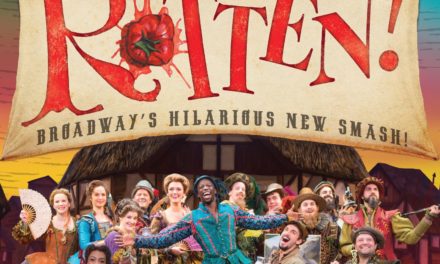

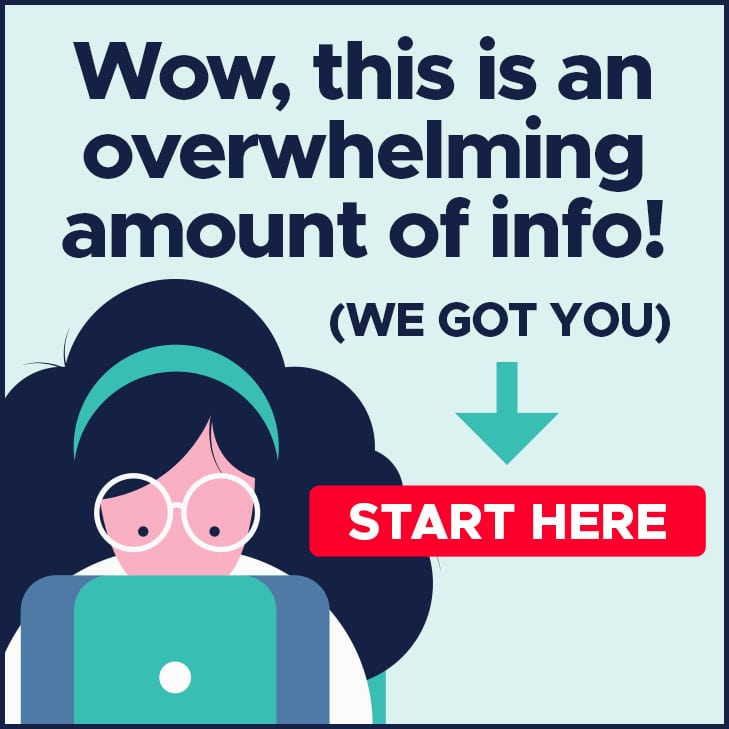

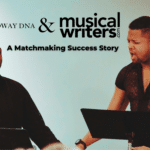


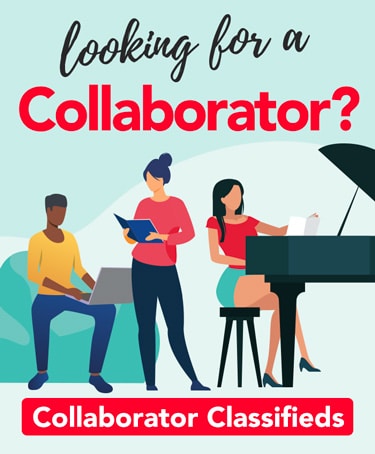
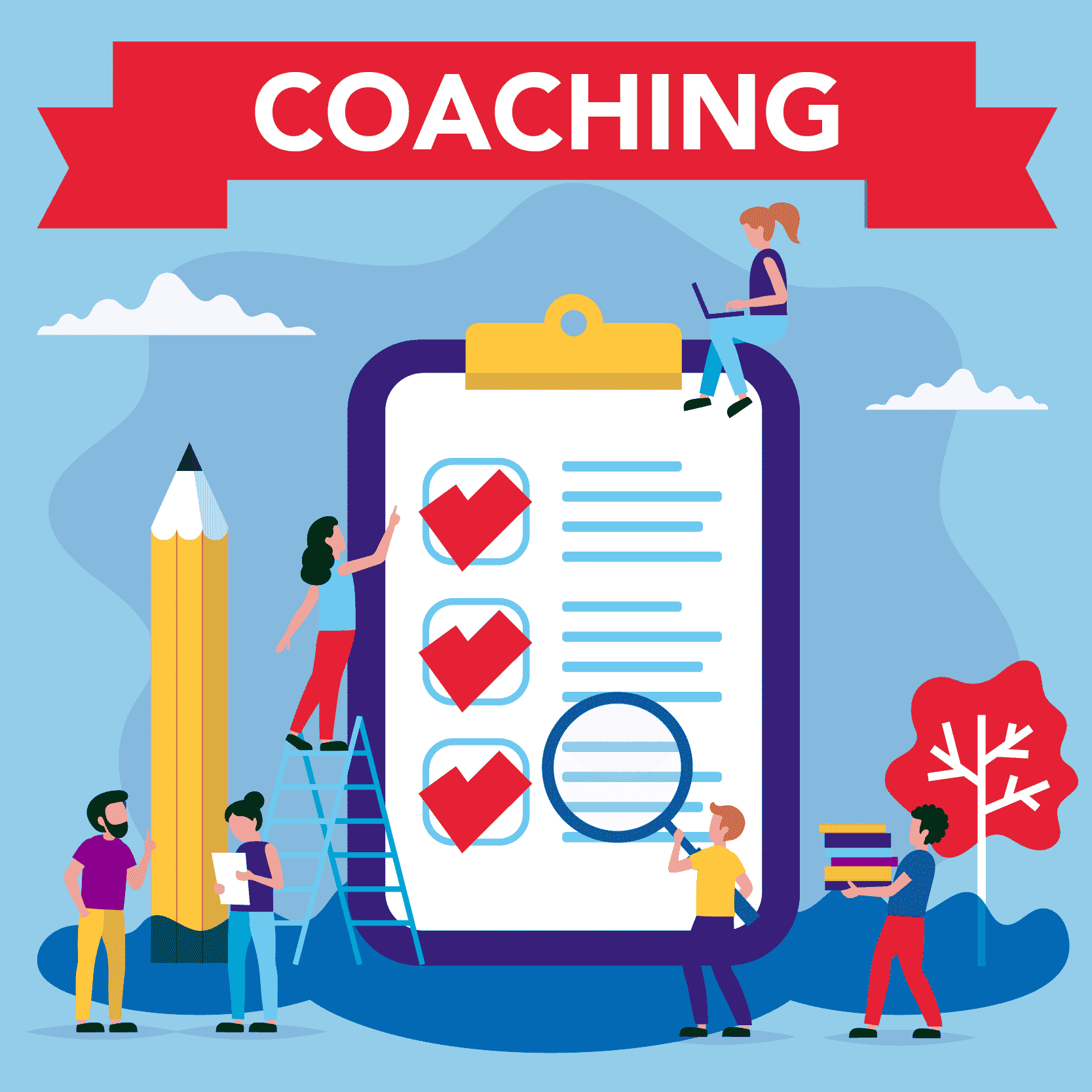
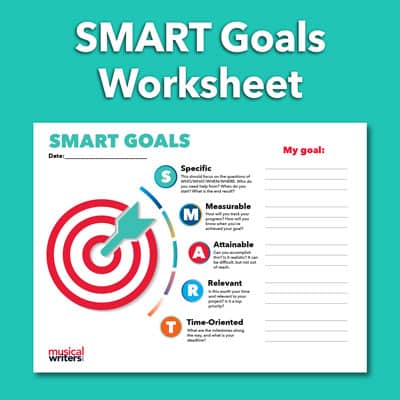
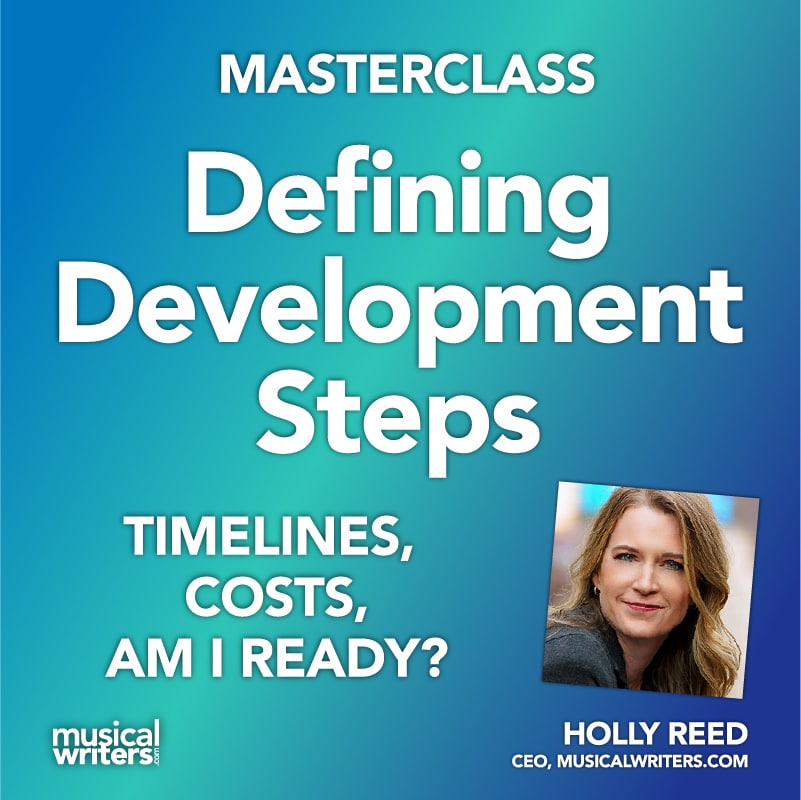
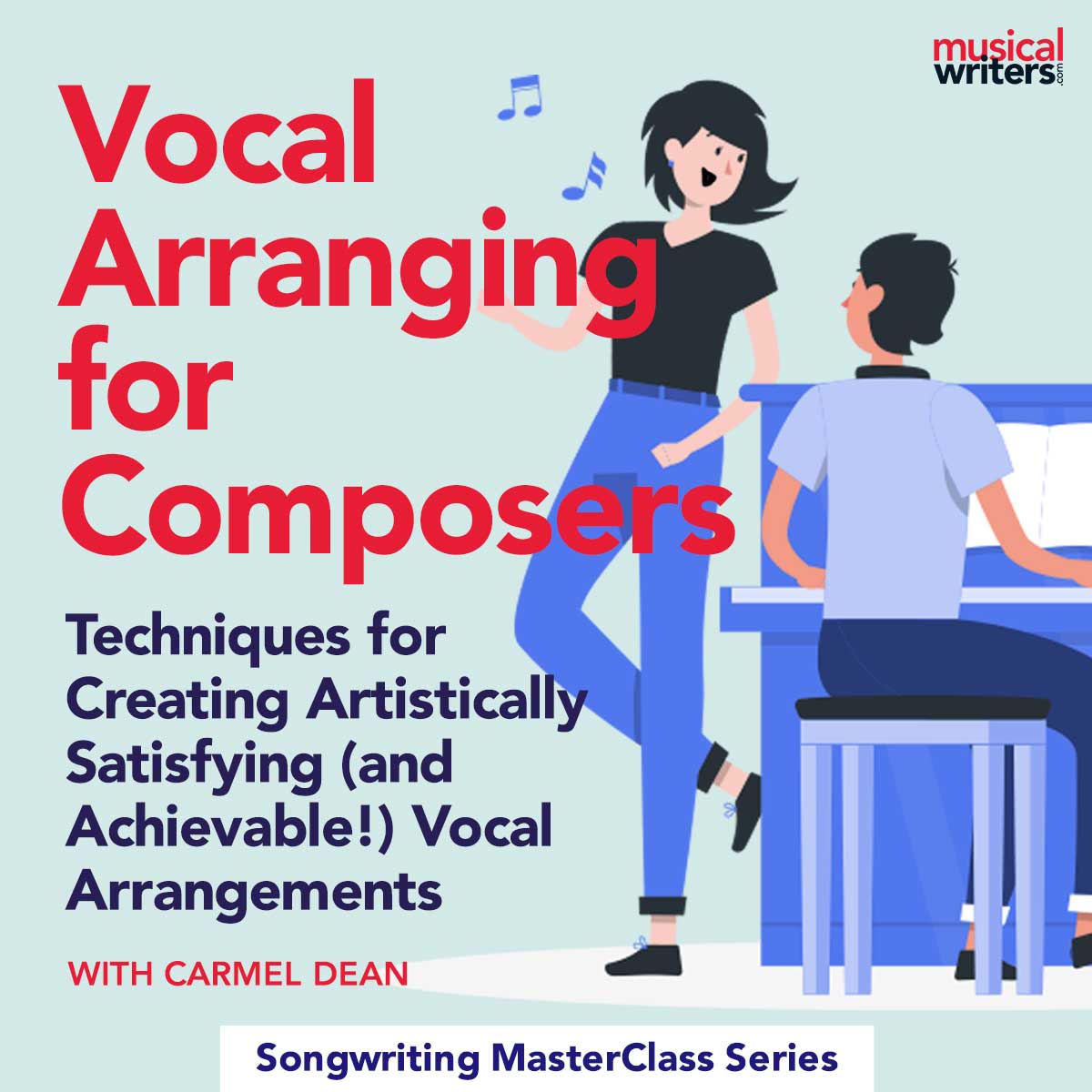

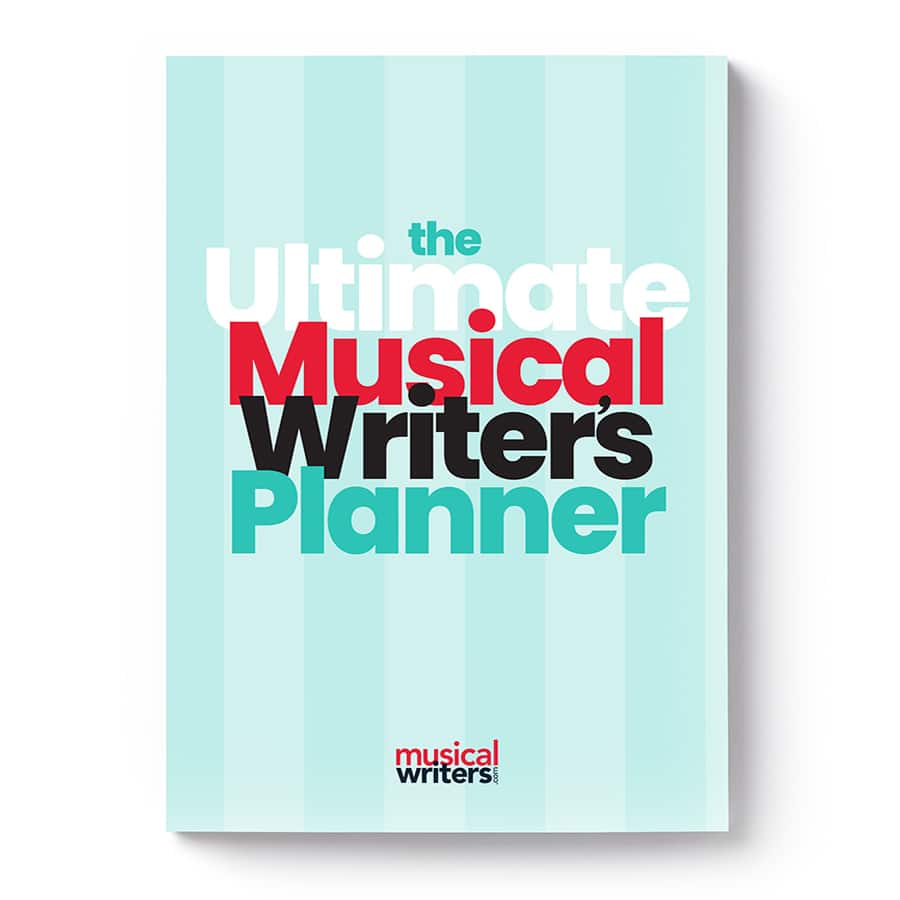

Hi Kenady,
Do you know if any “broadway” people are using Dorico? I know that Finale is a standard, but Dorico seems to have many upgrades.
THanks for the article.